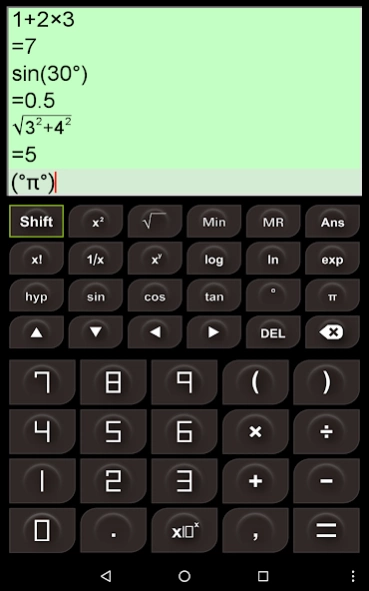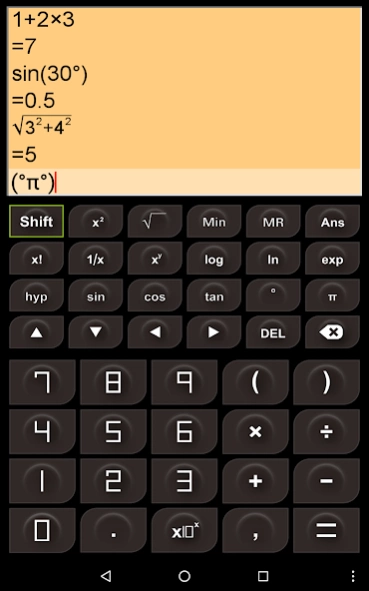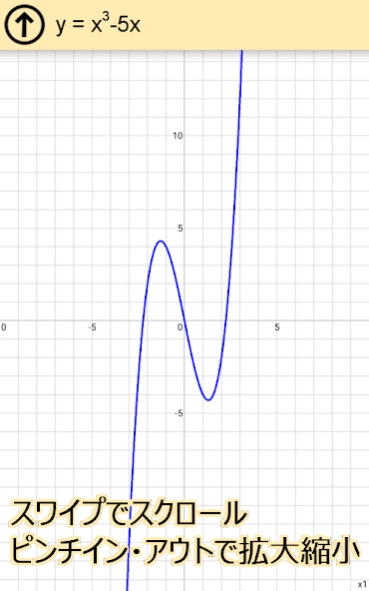Scientific Calculator 1.020
Free Version
Publisher Description
Scientific Calculator - math-expression input method sci-calculator supporting various functions.
Scientific Calculator, math-expression input method calculator supporting various functions.
There is the function that indication, a graph displays a numerical formula naturally.
It is the world only scientific calculator in which a deleted letter falls.
- Addition and subtraction multiplication and division
- square, square root, cube, cubic root, factorial, reciprocal number, logarithm, index, trigonometric function, hyperbolic function
- Become an integer, random number, permutations and combinations, average, standard deviation, GCD, LCM
- Copy and paste of an expression and the result
- History (an expression, a result)
- Cursor movement, BackSpace, Delete
- Natural numerical formula indication (power, the square root)
- Explicit function graph indication, scroll, extended reduction
- Setting (background color, sound effects, three columns of ends, deletion letter fall)
website: http://vivi.dyndns.org/games/SciCalc/
twitter: https://twitter.com/vivisuke
About Scientific Calculator
Scientific Calculator is a free app for Android published in the PIMS & Calendars list of apps, part of Business.
The company that develops Scientific Calculator is Visual Software Laboratory. The latest version released by its developer is 1.020.
To install Scientific Calculator on your Android device, just click the green Continue To App button above to start the installation process. The app is listed on our website since 2016-09-05 and was downloaded 2 times. We have already checked if the download link is safe, however for your own protection we recommend that you scan the downloaded app with your antivirus. Your antivirus may detect the Scientific Calculator as malware as malware if the download link to org.dyndns.vivi.SciCalc is broken.
How to install Scientific Calculator on your Android device:
- Click on the Continue To App button on our website. This will redirect you to Google Play.
- Once the Scientific Calculator is shown in the Google Play listing of your Android device, you can start its download and installation. Tap on the Install button located below the search bar and to the right of the app icon.
- A pop-up window with the permissions required by Scientific Calculator will be shown. Click on Accept to continue the process.
- Scientific Calculator will be downloaded onto your device, displaying a progress. Once the download completes, the installation will start and you'll get a notification after the installation is finished.